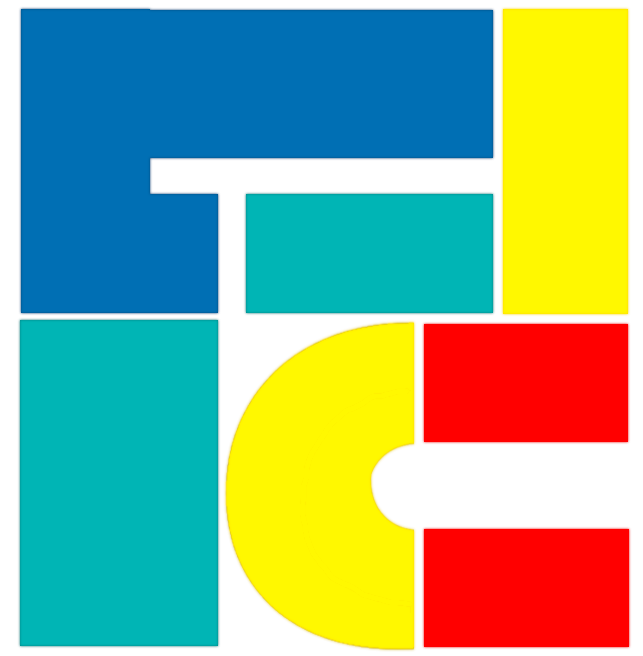App Registration Instructions
Log-in Screen: This is where you enter your user account details. Your username and password are protected by your provider. This step helps safeguard the app against DDOS attacks.
Stage One.
Choose and input your preferred method of verification. This confirms your intention to use the app.
Stage Two.
The first time you open the app, you’ll see a series of screens guiding you through the registration process. You need to register to unlock all the app’s features.
Stage Three.
Please complete the form with your company’s details. It will allow us to reach out to you and enhance our mutual communication.
Stage Four.
Fill out the form by selecting each field and entering your personal information. Once you’ve done this, click “Save” to proceed.
Stage Five.
Allow some time for your information to be saved. The text on the screen will change once the saving process is complete.
Stage Six.
Congratulations! You’ve finished setting up the app. Your company and contact details are now saved for future use.
Remember, if you have any issues during the registration process, don’t hesitate to reach out for support. Contact details can be found in the footer of the website. Enjoy using the app!